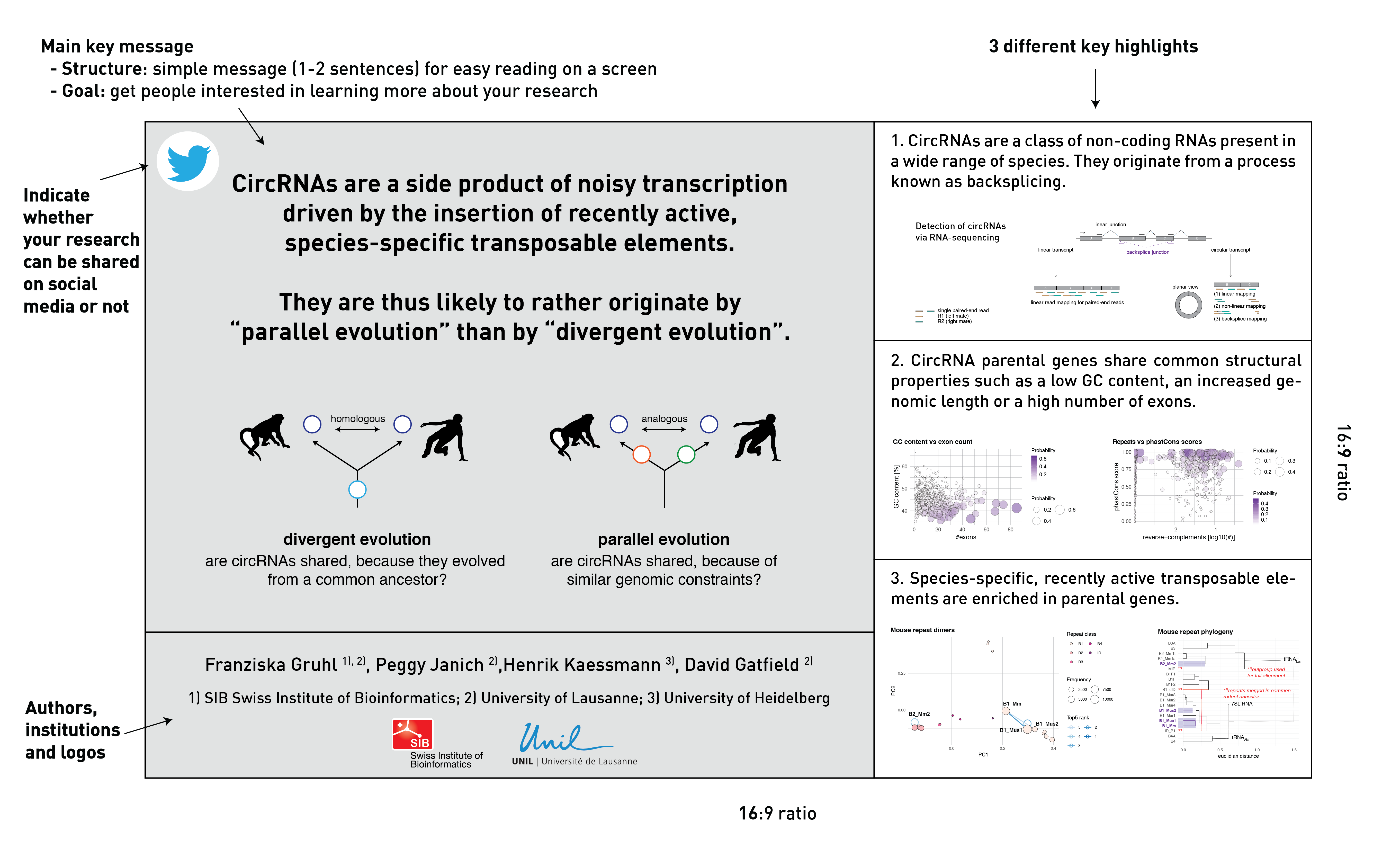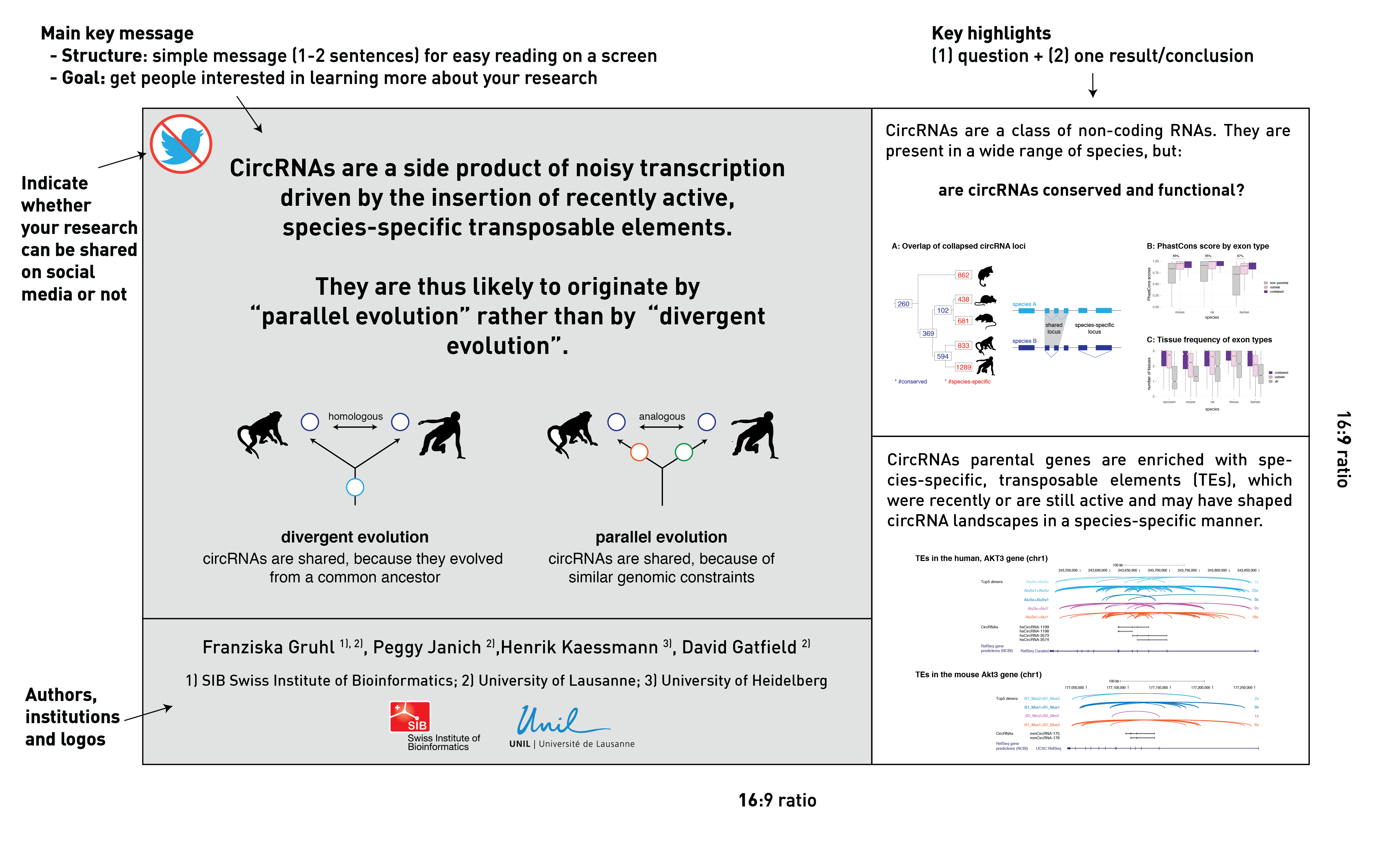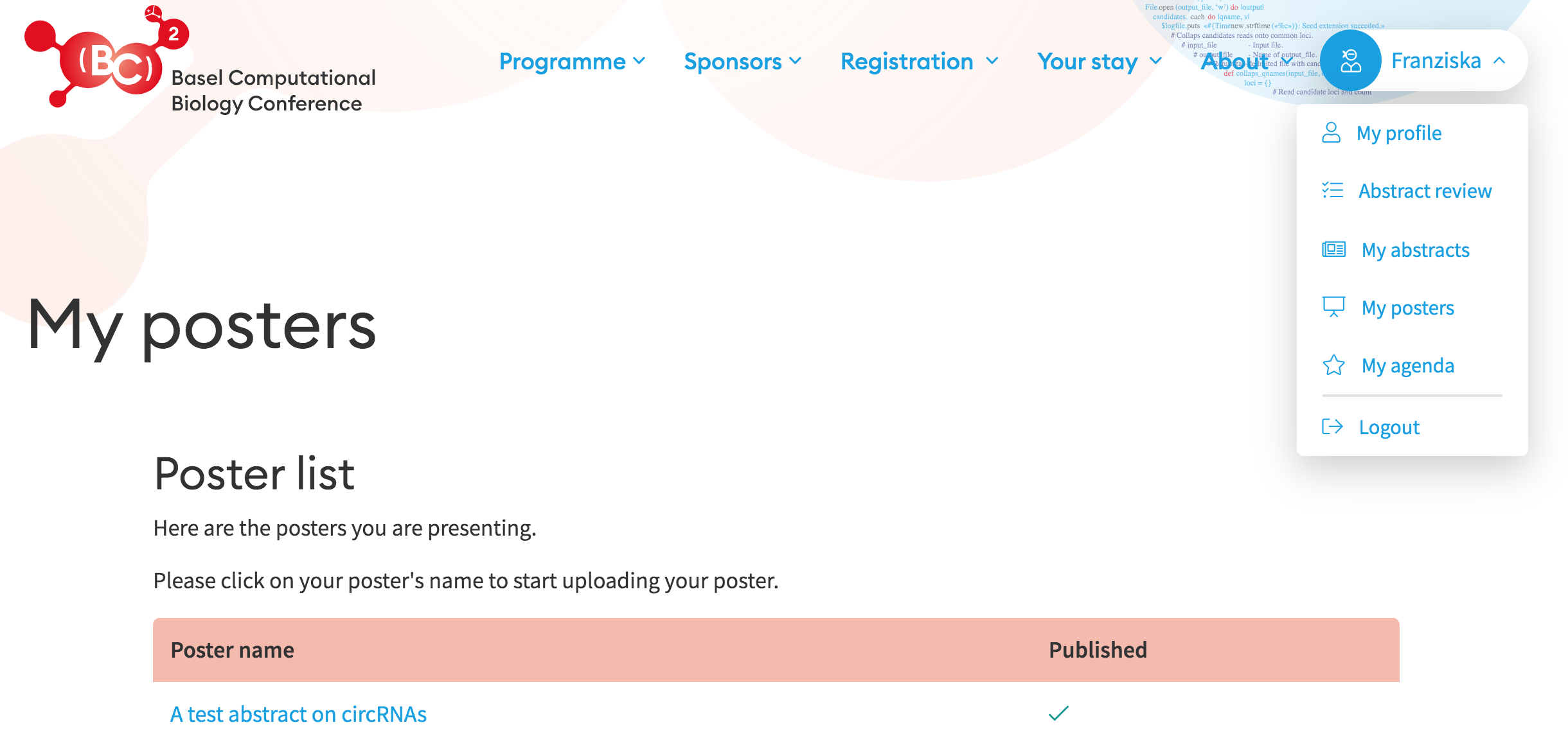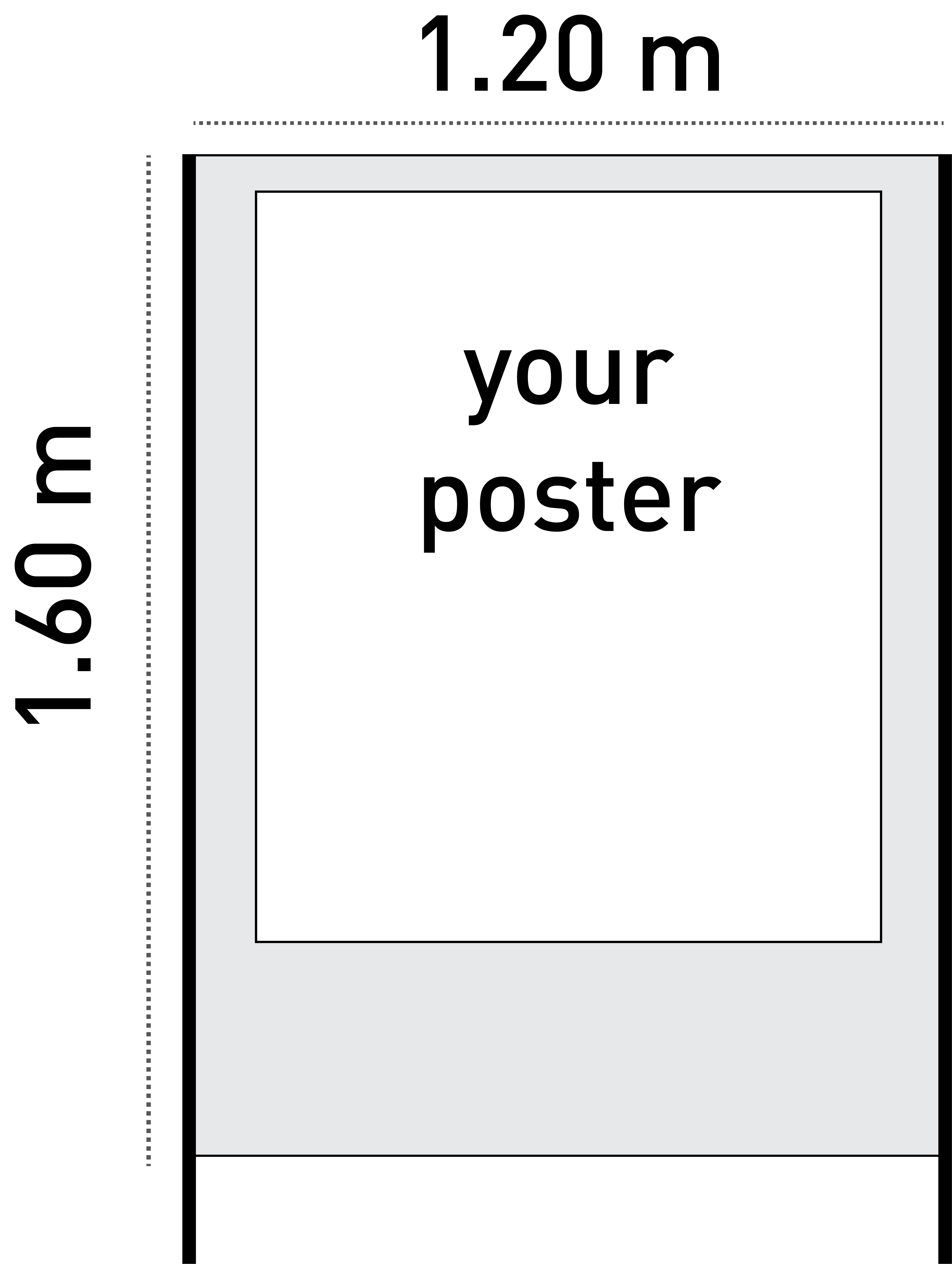1. Maintain a storyline
With a poster, you present what you have done, why and how you have conducted your analyses, what the results are and how they fit into the rest of the findings of your research field. Make sure that the text and graphics on your poster present a simple and cohesive story. In particular, do not try to tell several stories (e.g. to present several different research projects).
2. Keep it simple
Virtual poster
For your virtual poster, we recommend simplifying the poster layout. This will make it easier for participants to view the online poster gallery. Your poster will be connected to a virtual presentation room, allowing virtual participants to schedule a meeting with you to discuss your poster. Remember that you can use the virtual presentation room to go into detail by showing your ‘guests’ more figures or a small presentation via screen sharing.
For your poster in the virtual gallery, please choose one of the two layouts below:
Layout 1
- Left: main finding as one plain English sentence + graphical abstract
- Right: 1 question + 1 result/conclusion
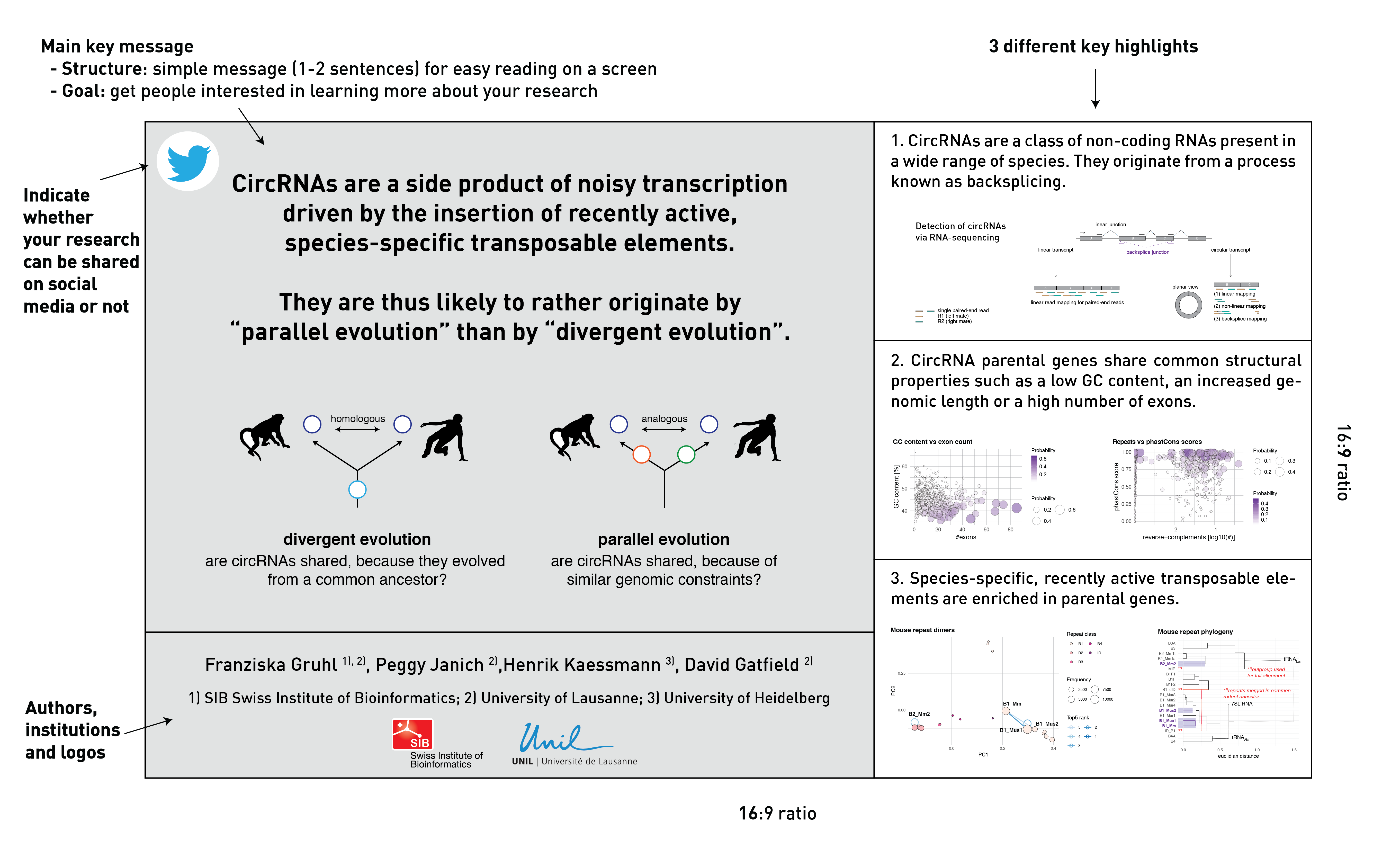
Layout 2
- Left: main finding as one plain English sentence + graphical abstract
- Right: up to 3 different highlights
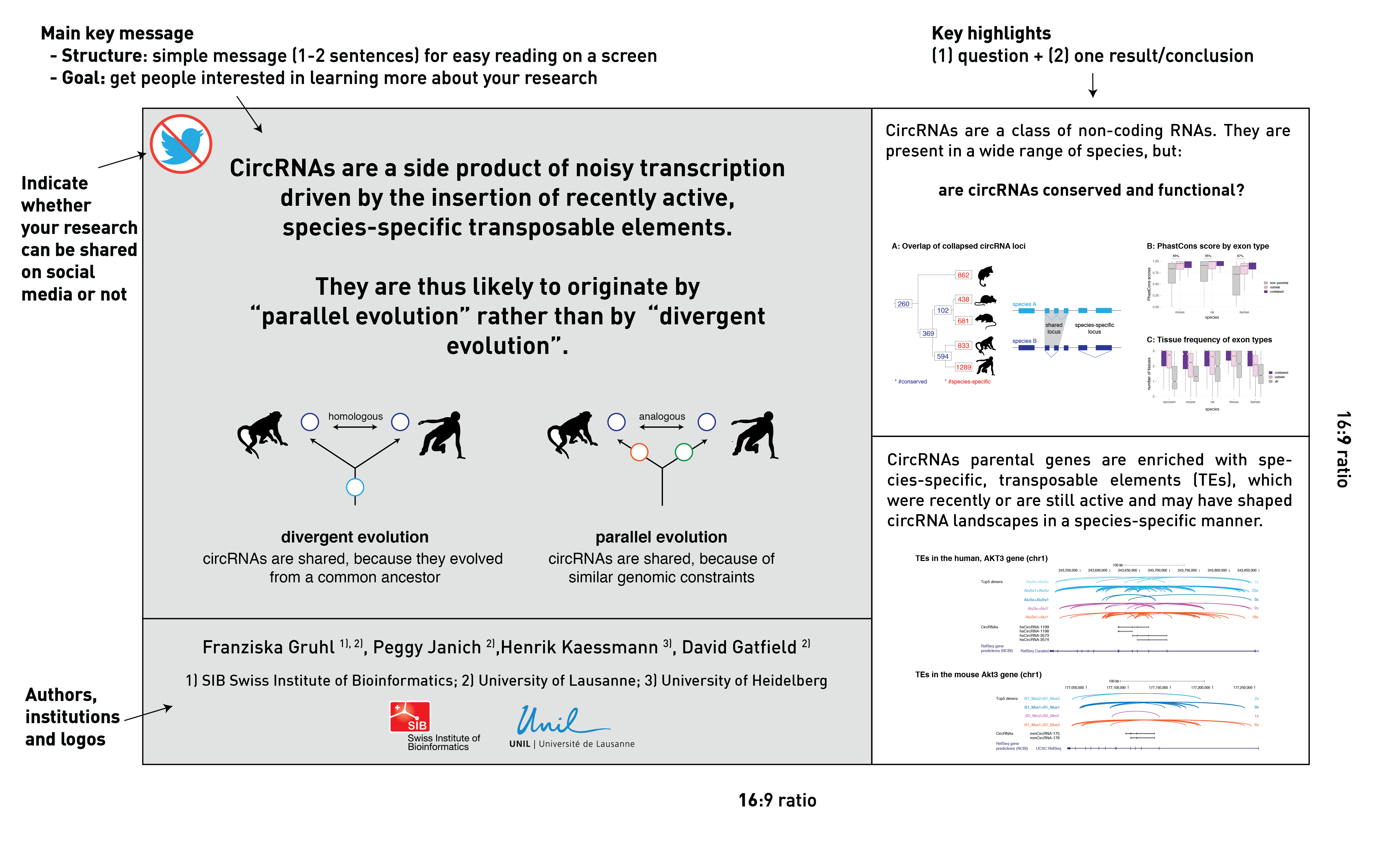
Click here to get a PowerPoint template for the virtual poster.
You will have to upload your poster in PDF format (50mb max): connect to the conference platform, go to "My posters" and follow the instructions.
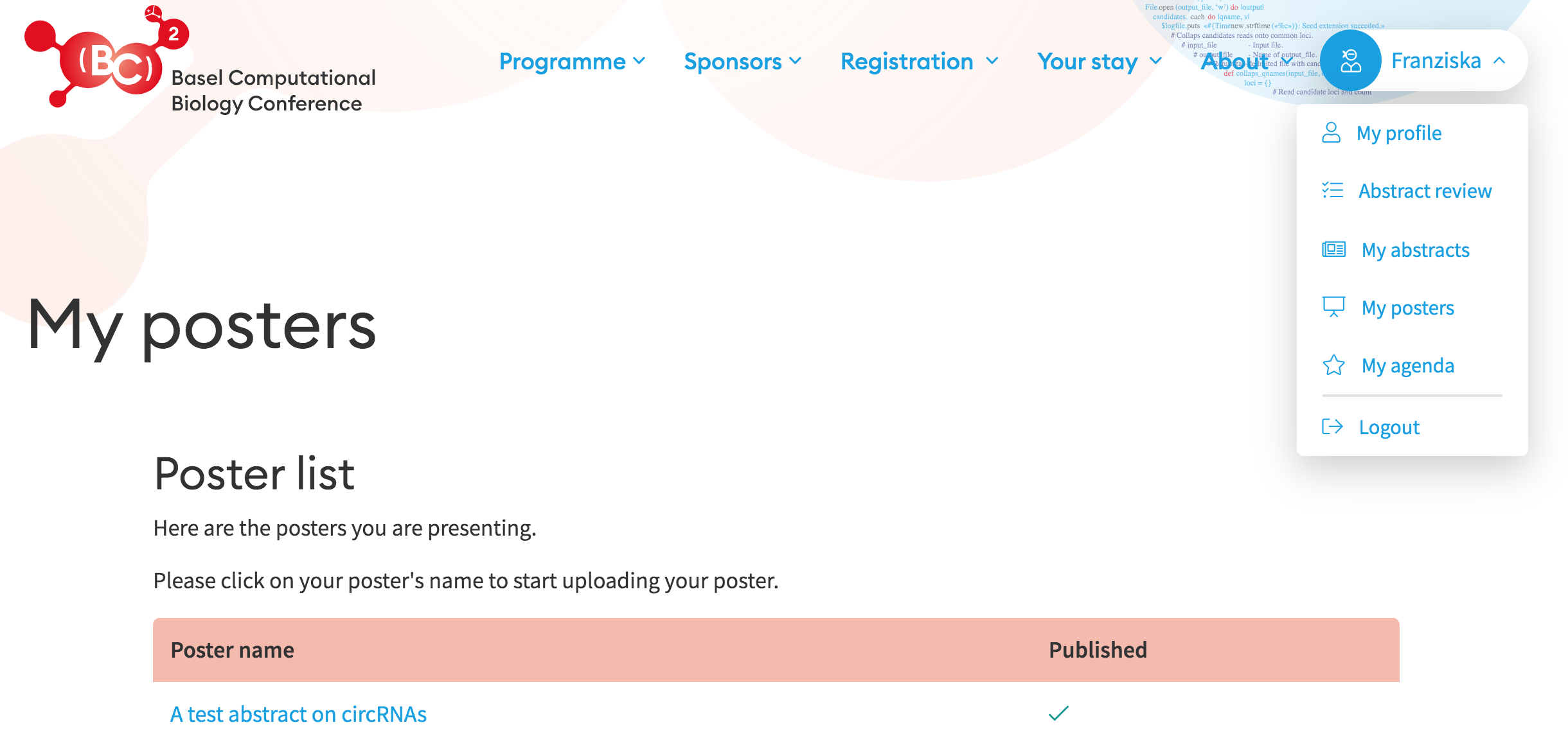
On-site poster
For your on-site paper, please make sure that your poster fits on the poster wall. All poster walls are 1.20 m (~47 inches) wide and 1.60 m (~63 inches) high:
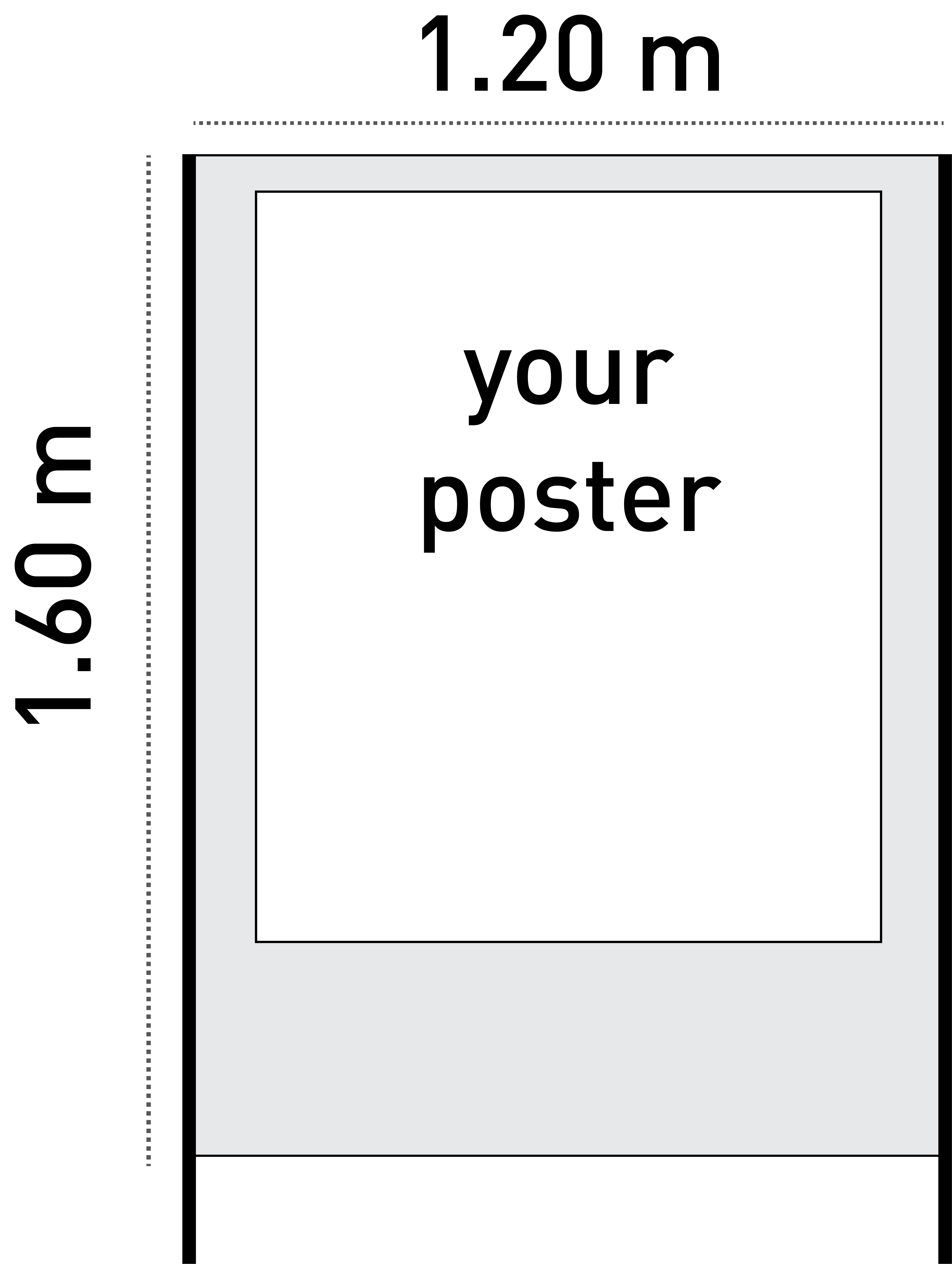
Don't forget that participants will look at your poster from a distance of 2 – 3 m: the writing should be easily readable and drawings, figures and photos not be too small. In case that you are using the same format for your on-site poster as for your virtual poster, don't forget that the poster wall is only 1.20 m (~47 inches) wide.
3. When it comes to text, less is more
Convey as much of the information as possible using plots, images and flow charts. Remember: a poster is just a visual aid to explain your research to others during the conference, it is not a journal article! It is OK to use incomplete sentences and bullet points, but not OK to copy-paste whole paragraphs from your article(s). Remember that the people will have only limited time available to read your poster.
A useful test is to sit in front of your computer screen (with some distance) and to check whether you can read and understand all text and figures when the image is shown fullscreen.
If you need advice and inspiration about how to create a great poster, we recommend the #betterposter scheme and blogspot [1-2].
4. Be colour-blind friendly
When choosing colours for your poster, try to avoid colour combinations that will be difficult to distinguish for people with colour blindness. This applies to poster backgrounds and plots but also microscopic images. For more information, go to [3-5].
5. Acknowledge all authors and funding sources
Please remember to include the logo of your university and other funding sources. There will be a comment box below your poster in the virtual poster gallery (only visible to [BC]2 participants) - you can put your e-mail address as well as the website of your group here, so that people can contact you in case they want to know more about your work.
If you are a SIB Employee, please follow the formatting suggestions in the SIB brand book. Different formats of the SIB logo can be downloaded from here.
6. Be aware of social media
The scientific community has grown incredibly fond of social media, especially Twitter. If you do not wish for others to mention your work on internet platforms, put a ‘no twitter’ icon in the upper left corner of your poster.
7. Remember to network
The primary aim of attending conferences and meetings such as [BC]2 is to meet new people, exchange ideas and seek potential collaborations for your present and future projects.
If you are participating as a virtual attendee at [BC]2, networking will not be as easy as usual. But don’t let this stop you! Try to make use of the online platform provided: use the comment box to schedule a meeting, think about how to present your research in the virtual room and be available in the virtual presentation room when participants are interested in discussing your poster!
8. A bit more on the organisation
Please be aware that all posters need to be uploaded on the conference platform by 5 September. This will allow us to make sure that your poster is properly displayed, and more importantly, gives you the possibility to test the platform. More information on the “how-to upload” will follow closer to the conference.
If you are presenting an on-site poster, then we will assign your poster with a number to indicate where you have to hang your poster. You will find your poster number and the poster plan on our website in the beginning of September. Posters have to be mounted in the evening of Monday, 13 September, or in the morning of Tuesday, 14 September. They will be displayed throughout the whole conference.
If you have any questions on the different formats and the organisation, feel free to contact us at bc2@sib.swiss!
References
[1] https://www.youtube.com/watch?v=1RwJbhkCA58
[2] http://betterposters.blogspot.com/
[3] https://knightlab.northwestern.edu/2016/07/18/three-tools-to-help-you-make-colorblind-friendly-graphics/
[3] https://venngage.com/blog/color-blind-friendly-palette/
[4] https://www.colorbrewer2.org/